
Build a wedding website
Share important information with your guest with a website
Creating a wedding website is a fantastic way to share important information with your guests, keep everyone informed about the big day, and add a personal touch to your wedding preparations. Your website is automatically connected with your RSVP and accommodation links.
Customise colors & fonts
Navigate to the website tab to select the desired color and font for your page. You'll see your page update in realtime.

Please note, we currently support 1 template, where you can change colors and fonts. Here’s an example page.
If desired, you can request to customise the URL to "https://ANYTHING.thatstheone.com" for free by selecting "personalise URL." This will take you to the settings page, where you can make adjustments. Please do not make any changes after the RSVP has been submitted, as this will break the previous link sent to guests.
Add content
Flip through the different sections and add content! If you would like to switch a section off, use the toggle.

On the "Cover" page, share a brief welcome message and a photo!
On the "About" page, write about the first meeting, engagement, and anything to get guests excited about the upcoming wedding.
The "Venue" section can include exciting information about the venue.
The "Map" section is an interactive map, which helps guests understand how to get to the venue.
The "Itinerary" section provides information about all the wedding events, location, date, time and dress codes.
The "RSVP" section links out to the RSVP form.
The "Accommodation" section links out to the accommodation page.
The "Registry" section can link out to any external registry link.
The "FAQ" page should include contact information and any additional information which might be helpful for the guests, including things like hyperlinks.
Publish
Before publishing your website, thoroughly review it to check for any errors, typos, or formatting issues. Test the RSVP form to ensure it works correctly.
Once you are happy with the website, click "Publish" to make it live. You can share it yourself via email/whatsapp etc. or use the E-card functionality to share the news. As your wedding date approaches, continue to update your website with new information, photos, and any last-minute changes.



